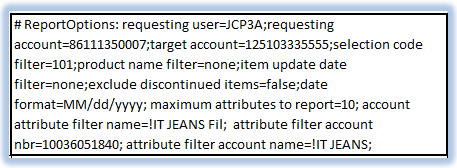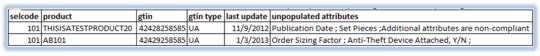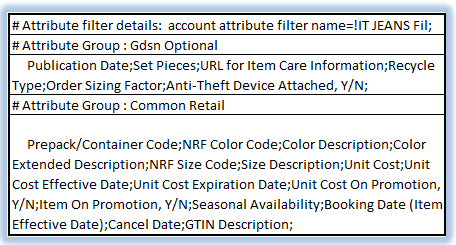The Compliance Report is comprised of 3 parts:
Header
Header details include the following information:
Body
The body of the report lists the compliance information.
Body details include the following information:
Footer
The footer is grouped into two sections:
|
|
#Attribute filter details—Shows the selected attribute filter name
|
|
|
#Attribute Group—Shows each attribute group within the selected filter, followed by the attributes within that group at the time the report is run. This section repeats for each attribute group in the filter.
|