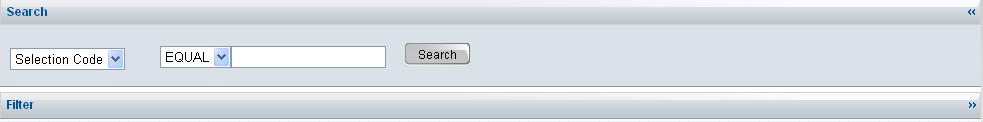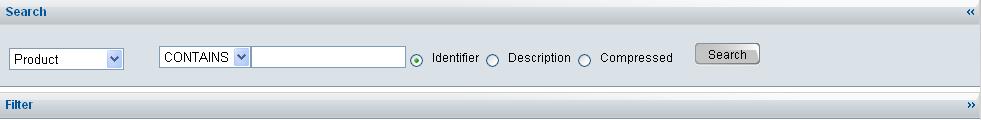Most pages have a search bar. There are a few exceptions such as the color and size code pages. Also, except for the EQUAL MULTI option for a Product, the search bar displays the same search options that are available by clicking Catalogue > Advanced Search (which opens the Find Catalogue Data page). Searches have no context or relation to the current page; searches are performed from the “top� level. Having the search bar on all pages provides a convenient way to search without having to go back to the Find Catalogue Data page.
Even though the search functionality is identical on the search bar and the Advanced Search (Find Catalogue Data) page (except for this difference), the options are displayed slightly differently in the two places. On the search bar, when you select an option from the drop-down list, the appropriate corresponding options (drop-down lists and fields) display on the page.
See “Finding and Viewing Data� for information about using the specific search options.