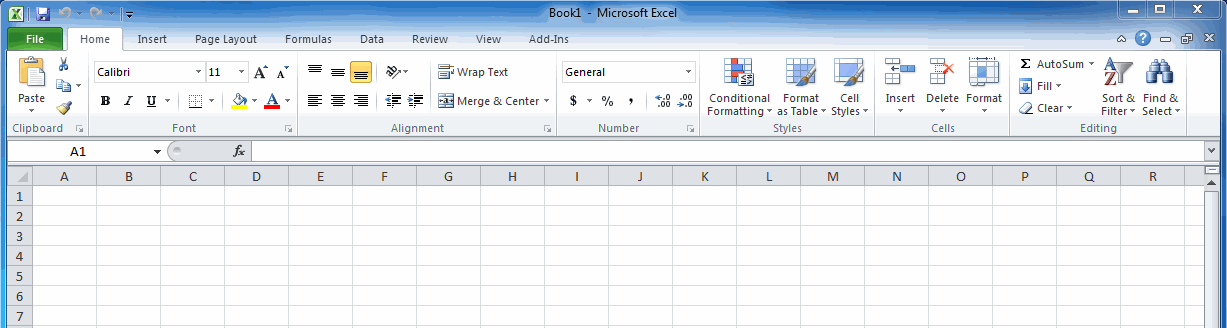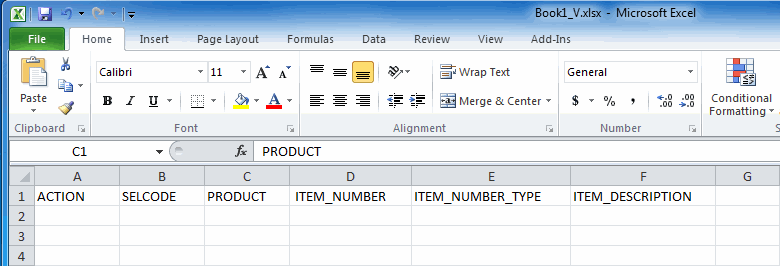|
2
|
|
3
|
|
4
|
Create a header row by typing attribute names into row 1 of the spreadsheet. The header row must contain the mandatory fields SELCODE, PRODUCT, ITEM_NUMBER, and ITEM_NUMBER_TYPE.
|
For a complete list of attribute names, please refer to the OpenText Active Catalogue Attributes Guide.