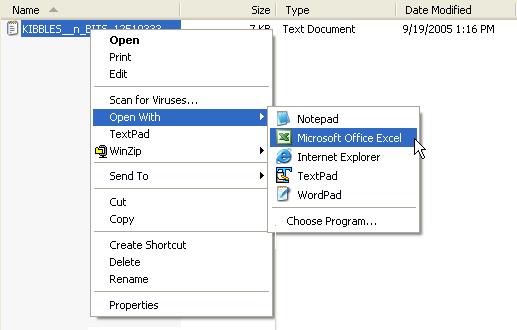|
2
|
Right-click on the file and select Open With > Microsoft Office Excel.
|
The downloaded data displays in Excel, but each line of data is stored in the first column.
|
3
|
Select the first column (A) by clicking on the A column heading.
|
|
4
|
From the Data menu, select Text to Columns. MS Excel’s Text Import Wizard - Step 1 of 3 window opens.
|
Continue with Step 5 in the section, “Using the MS Excel Text Import Wizard� , and complete the remaining steps in that section. They will guide you through Excel’s Text Import Wizard until the downloaded data displays in Excel.