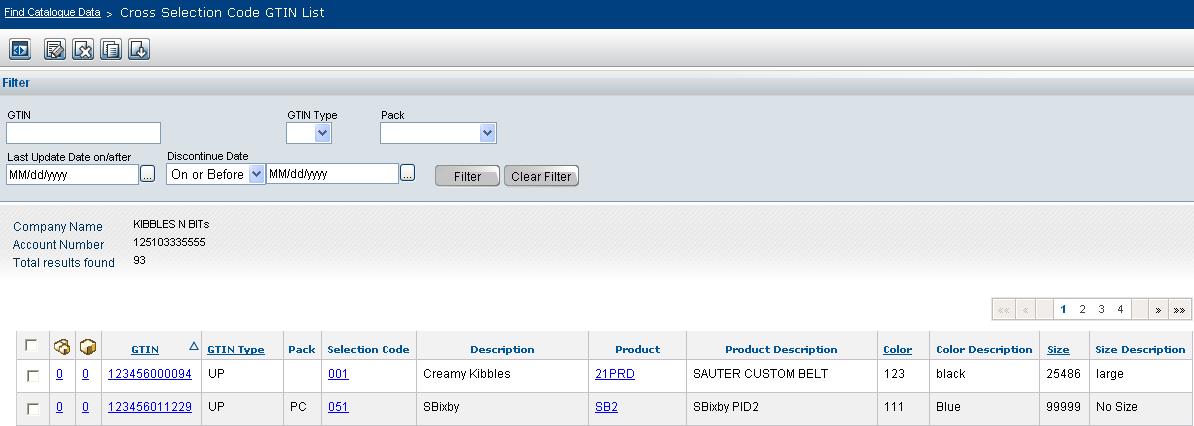Use this procedure to retrieve a list of GTINs across Selection Codes.
To find GTINs by searching across Selection Codes
|
1
|
Click Catalogue > Advanced Search. The Find Catalogue Data page opens.
|
|
2
|
Select GTIN.
|
|
|
To display only a specific GTIN, select EQUAL from the GTIN drop-down list and type the full GTIN in the field. If you use the option below to search for GTINs created/updated after a certain date, you can leave this field blank.
|
Optionally, type a date (MM/DD/YYYY format) in the Create/Update Date on/after field (or click Auto Calendar and select a date from the calendar).
|
|
To return all GTINs that numerically follow a value, select BEGIN from the GTIN drop-down list, and type a partial GTIN (at least the first six digits) in the field. If you use the option below to search for GTINs created/updated after a certain date, you can leave this field blank. Then select the GTIN Type from the drop-down list. See “GTIN Number Structures� .
|
Optionally, type a date (MM/DD/YYYY format) in the Create/Update Date on/after field (or click Auto Calendar and select a date from the calendar).
|
4
|
The table includes from left for each GTIN:
|
|
Component—The number of components for a GTIN (to view the GTIN components, click the hyperlink)
|
|
|
Container—The number of containers for a GTIN (to view the GTIN containers, click the hyperlink)
|
|
|
GTIN—The GTIN identifier (to view GTIN details, click the GTIN hyperlink)
|
|
|
|
|
|
|
Selection Code—The Selection Code above the GTIN (click the hyperlink to view the Selection Code details
|
|
|
Description—The description of the Selection Code above the GTIN
|
|
|
Product—The Product identifier above the GTIN (click the hyperlink to view the Product details
|
|
|
Product Description—The description of the Product above the GTIN
|
|
|
Color—Color code for the GTIN
|
|
|
Color Description—Color description for the GTIN
|
|
|
Size—Size code for the GTIN
|
|
|
Size Description—Size description for the GTIN
|