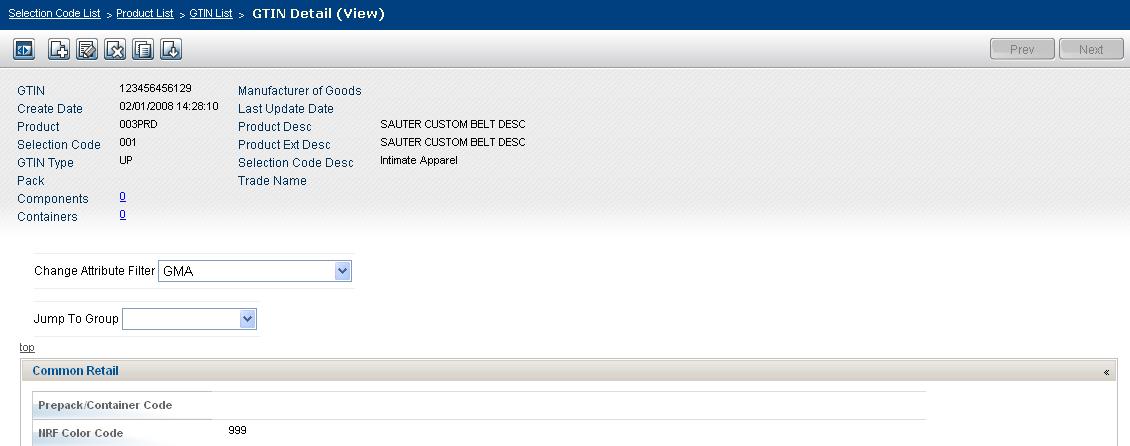To view a GTIN’s attributes
|
|
Above the table, in the Jump to Group drop-down list, select the Attribute Group that seems likely to contain the attribute (for example, Available Date is in the Ordering Information Attribute Group). The page resets to show that Attribute Group.
|
See “GTIN Attribute Groups� .
|
|
Click Prev to view the attributes for the previous GTIN in the list.
|
|
|
Click Next to view the attributes for the next GTIN. in the list
|